All Tri City locations will be closed Monday, February 16th, for the Federal Holiday.
When signing in to your Tri City mobile app, you will notice a few new features!
Navigation links
After selecting the “more” option in your Tri City personal or business banking app, you will notice new navigation options in the menu, such as Contact Us, Routing Number, Personal Banking, and Personal Mortgages. A new link for “Forgot Your Password?” is also now available on the login screen for consumers only.
These new navigation options make it easier than ever for you to get the information and services you need, right from the free mobile app (data and messaging fees may apply, contact your mobile provider for details).
Bill Pay directory
You can now easily add, edit, and delete payee information using your own personal payee directory in the mobile app. Simply use the search function in the merchant payee directory and over time, your selections will enhance your own personal payee directory entries. Keep in mind that you first need to be enrolled in Bill Pay through online banking before using in the app.
Just click the “+” icon in your Tri City mobile app and use Bill Pay to pay your monthly expenses, like mortgage payments, streaming services, and electric bills. You can also use it to pay occasional expenses, such as from your doctor’s office or tax preparer.
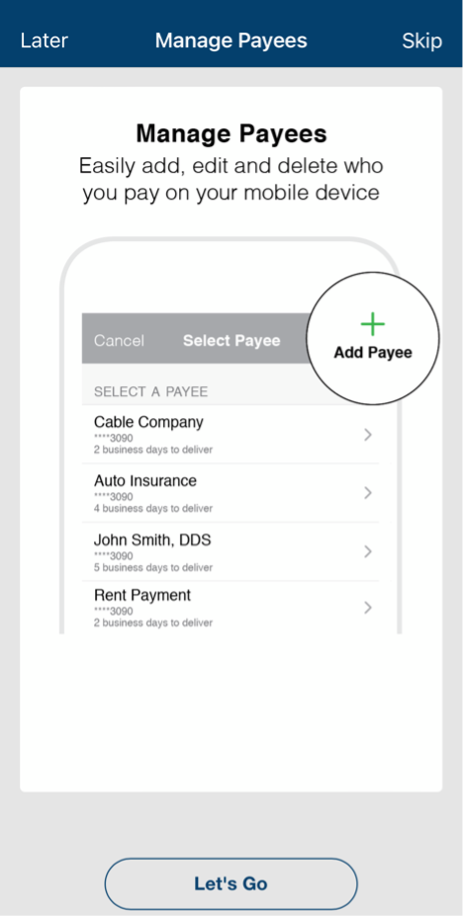
Check image viewing
When viewing your account activity in your personal or business mobile app, you will now see a small square icon next to check transactions. After opening the details of the transaction, scroll down to see the front and back images of the check. From there, you can tap to zoom in and review your check details.
Keep in mind that “pending” checks will not be viewable until they have cleared your account.
Statement viewing
You will now be able to view up to 13 months of statement history in your mobile app on your smartphone. This includes any deposit account statements such as from your Tri City checking or savings accounts for business or personal. Keep in mind that you first need to be enrolled in Online Documents through online banking before using in the app.
If using an android phone to sign in to Tri City mobile banking, you will need to download a third party PDF reader to view statements.
Out of band authentication
When signing in to your Tri City mobile app, you may notice a new “Out-of-Band Authentication.” After entering your login details, you will be prompted to receive a one-time security code via text message. This one-time authentication will give you greater protection from fraudulent access to your account information.
Learn more about mobile banking or download the free Tri City mobile app here to get started.
Member FDIC. Equal Housing Lender. NMLS: #433891



