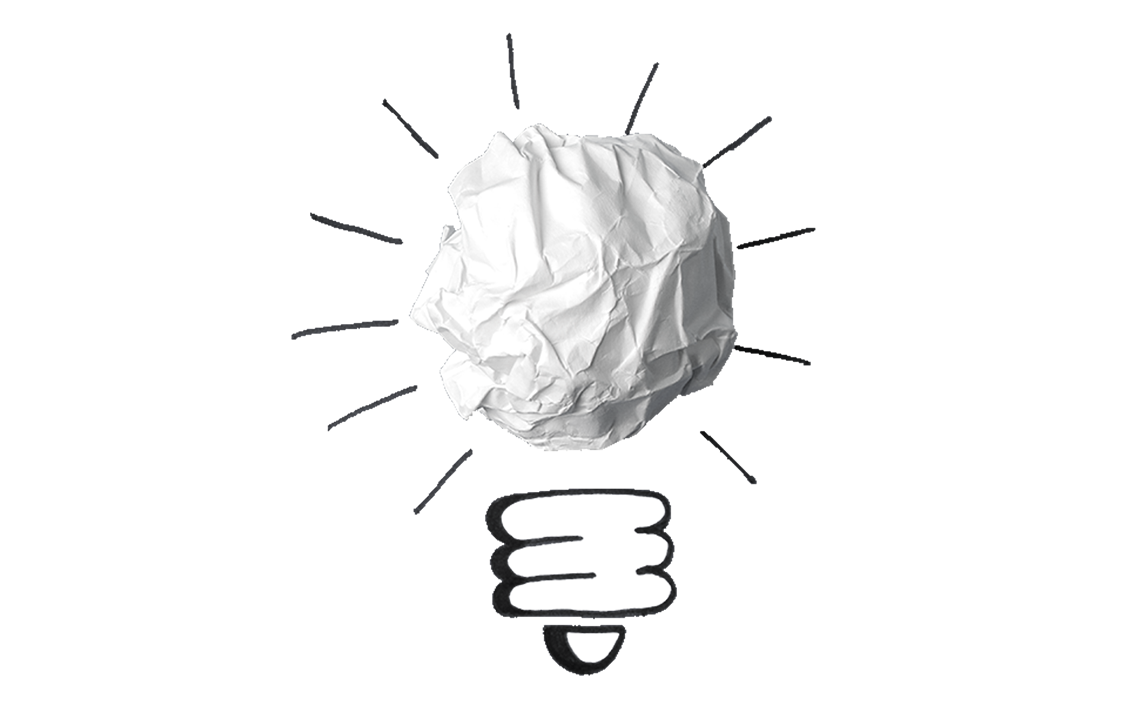Estatements are a great idea
Signing up for electronic statements, or “eStatements,” for your Tri City account is quick and easy to do. Even better, choosing to receive eStatements helps protect your account from fraudulent activity by eliminating the opportunity for mail theft.
You will be able to access and print up to 7 years’ worth of past statements.
Fast
No need to wait for the mail. Just login to online or mobile banking.
Safe
Eliminate the opportunity for mail theft.
Easy
Review, save, print whenever you wish.
How to enroll in eStatements for online banking
- Login to your online banking. If you are not yet enrolled, you may do so here.
- Click on your "Accounts" tab.
- Select "Statements and Notices" and your Overview tab will display.
- Click the gear icon and select your preferred delivery method of online or paper statements for each account.
How to enroll in eStatements for MOBILE banking
- Login to your mobile app.
- Click on your "Accounts" tab.
- Select "Statements and Notices."
- The Documents page will appear, click "Settings" and then select the "Statements" tab.
- Your accounts will display and you can select your preferred delivery method of online or paper statements for each account.
estatements faq
Are eStatements free?
Yes, eStatements are free. The customer must sign up to receive. Adding check images with your eStatement must be requested for a fee of $4.00 per month.
Are eStatements secure?
Yes, eliminating paper or mailed statements can help protect your account from fraud. Receiving your statements online is the safest method.
Can I view eStatements from previous months?
Yes. Once enrolled, you will be able to access up to seven years' worth of past statements.
Can I print or save my eStatements?
Yes, however printing or saving printed copies is not recommended to help protect your account from fraud.
Can I enroll in eStatements for my business accounts?
Yes. The same instructions above also apply for enrolling business accounts in eStatements. If you need assistance enrolling your business accounts, please contact Tri City's Treasury Management team at 414.867.6322.
When will I receive my eStatement?
If enrolling for a personal account, you will receive an email alert when your eStatement is available. If enrolling for a business account, your eStatements will be available on the 1st of every month.
Can I switch back to paper statements at any time?
Yes, paper statements are available with a $3.00 monthly fee for personal accounts and a $5.00 monthly fee for business accounts.
Who do I contact if I need help?
If you've enrolled in online banking, followed the steps in the How to Enroll section of this webpage, and if you need help enrolling in eStatements, please contact Tri City here.