All Tri City locations will be closed Monday, January 19th, for the Federal Holiday.
it's as easy as flipping a switch
Customize your debit card controls and alerts to fit your needs! Simply sign in to Tri City's mobile banking app to get started.
Connect to Apple Pay
Spending Insights
Controls and Alerts
Lost or stolen card?
To report a missing debit card or ATM card, please call 800-236-2442 immediately.
Debit Card Controls
Debit card controls let you limit where and how your card is used. You can enable or disable these features at any time in your mobile app by navigating to More > Card Controls.1
- Add or remove cards.
- Enable or disable cards.
- Turn on or off location controls.
- Limit transaction types.
- Limit merchant types.
- Set threshold amounts.
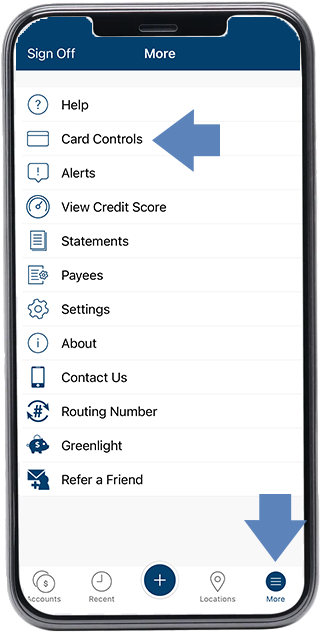
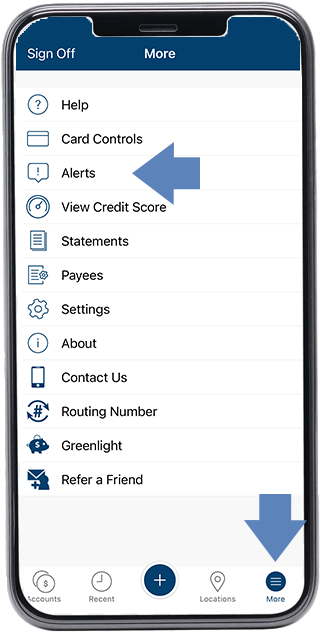
Debit Card ALERTS
Debit card alerts notify you about the usage of your card. You can enable or disable these features at any time in your mobile app by navigating to More > Alerts.1
- Set alerts by merchant type.
- Set alerts by transaction type.
- Enable or disable international transactions.
- Set alerts by a specific threshold.
Manage Card
Lost or Stolen Debit Card
To report a missing debit card or ATM card, please call 800-236-2442 immediately.
Request a New Card
To order a new card, please contact us:
- Call 888-TRI-CITY (888-874-2489) Monday through Friday from 8:30 a.m. to 6:00 p.m. or 8:30 a.m. to 2:00 p.m. on Saturday.
- Stop by your local branch.
Travel Notification
Transactions made outside your typical geographical area are sometimes identified as suspicious. Please let us know if you plan to travel out of the area and use your debit card. That way, we won’t inconvenience you by temporarily blocking your card.
To notify us of your travels, please contact us:
- Call 888-TRI-CITY (888-874-2489) Monday through Friday from 8:30 a.m. to 6:00 p.m. or 8:30 a.m. to 2:00 p.m. on Saturday.
- Stop by any of our branches.




