All Tri City locations will be closed Monday, February 16th, for the Federal Holiday.
To make sure all your Tri City digital banking applications and features work properly, it’s important to use the latest versions of supported browsers and operating systems and to regularly complete your security updates.
If you normally use Microsoft Internet Explorer (IE), you will need to download a different browser to use Tri City’s digital banking. If you use Microsoft Edge, you will need to make sure your Internet Explorer Mode is turned off in the browser. To do this, open Microsoft Edge, select the ellipses (3 dots) in the upper right-hand corner of your browser, and select “Exit Internet Explorer Mode.”
Supported browsers and operating systems are:
Desktop
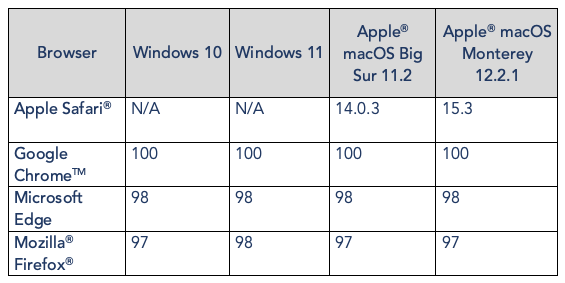
Tablets
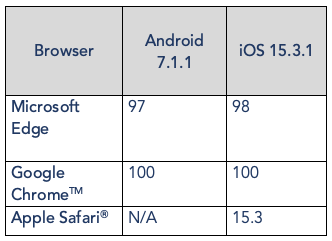
If you are experiencing issues and are already using a current browser and operating system, make sure your Cookies and JavaScript are enabled. For more questions, please reach out to Tri City’s customer support at 414.874.2489.



